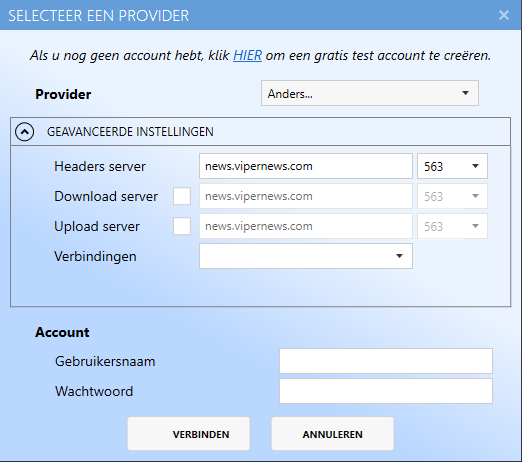Have you installed Spotnet 2.0 to be able to download files via ViperNews? Then you should follow below mentioned instructions to properly configure Spotnet 2.0, allowing you to immediately make use of the maximum speed of your internet connection to download your files.
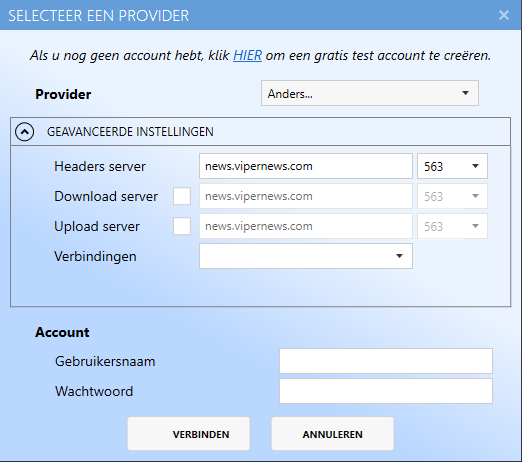
Set up your account
Firstly, it is important that you have installed the latest Spotnet 2.0 version. If this was successful, you must enter your user name, password, address, port and connections of ViperNews. At 'provider', you fill in 'other' and click on advanced settings, where you can enter the header server, download server and upload server. These three are identical: 'news.vipernew.com' and select port 563. After filling in your account details, you can click on 'connect'.
Questions about Spotnet 2.0?
Do you have any questions about Spotnet 2.0 or do you have problem with the configuration of Spotnet 2.0? Then feel free to ask our customer service. We will be happy to check with you and issue the correct information!